Agenda
- Stripe 簡介
- 註冊
- 付款
Stripe 簡介
Stripe 是一家提供讓個人或公司在網際網路上接受付款服務的科技公司。
Stripe 提供在網上接受付款所需的技術、避免信用卡詐騙技術及銀行基礎設施
– 引述自 Wiki
Our mission is to increase
the GDP of the internet
– 引述自 Stripe 官網
業務範圍大多為歐美,亞洲方面支援香港、新加坡與日本等國…
註冊
只需要透過信箱即可註冊,
註冊後需要到信箱收取確認信以開通帳戶,
如果真的要在線上使用需要提供公司相關的資訊,
但以開發者而言,此時的 Stripe 已經提供一組測試 api 供你使用,
隨後即可以登入後台操作。
請在 Dashboard 的左邊側欄>開發者>API 密鑰,取得 Secret key ,
在後面呼叫 API 中都會使用這組 Secret Key 請特別留意。
付款
這裡只介紹 Stripe 信用卡的付款方法,
並根據 Stripe 文件整理一些資訊給大家。
如下圖,這是一個標準的 Stripe 結帳流程,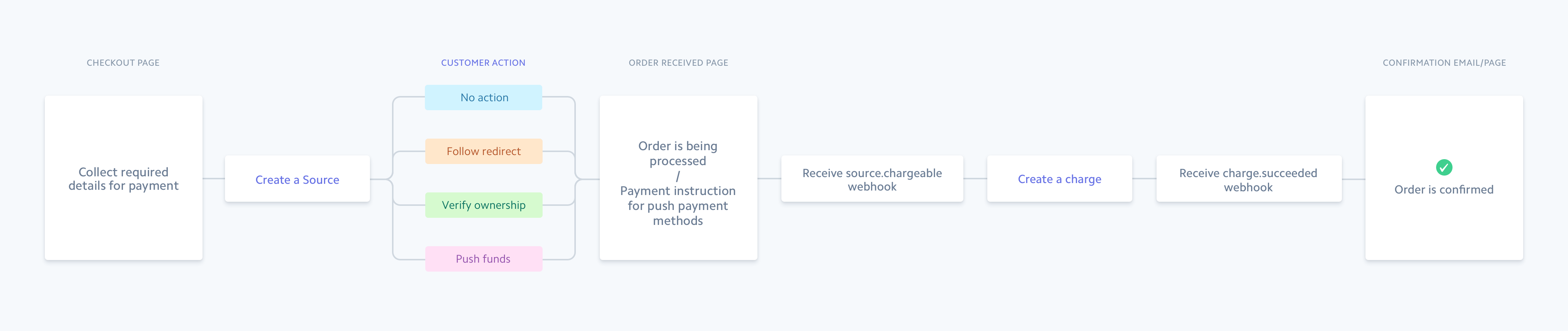
主要的兩個步驟在 Create Source 與 Create Charge ,
這裡會透過呼叫 Stripe API 以完成付款流程。
下面會介紹幾種信用卡的付款方式, 僅供參考,實際作業請以最新的 Stripe 文件為準。
過程中如有呼叫 API 都會用 curl 帶過,
Secret Key 一律以 sk 表示, Public Key 以 pk 表示
Stripe 有提供多種語言的範例或是提供 SDK 或 Libary, 請親自去看它們的文件囉。
使用 Checkout Session
Step 1. 建立 Session
1 | curl https://api.stripe.com/v1/checkout/sessions \ |
Step 2. 建立 CheckOut 頁面
Step 1 會取得一組 session_id ,請填入頁面中的{session_id},pk 請填入 public key
1 | <script src="https://js.stripe.com/v3/"></script> |
Step 3. 載入頁面
調整你的付款流程,引導消費者到 Step 2. 的頁面,
會自動轉導到 Stripe 的標準頁,並且出現填寫信用卡的資訊,
消費者需要手動輸入卡號後,確認付款。
如果確認會引導至 Step 1 的 success_url
消費者取消的話會引導至 Step 1 的 cancel_url
說明
這是標準的第三方串接步驟,可以發現在 Step 3 的時候,
消費者會被帶離你原本的站台到 Stripe 的付款頁面,
這樣的好處是你不需要經手敏感的資料,像是信用卡卡號,
但是有時候,轉導到外部頁面會讓消費者不安進而中斷結帳,
那我們可以參考其它的作法。
使用 Source
一般來說,Source 是 Stripe 最常用的付款方式,
但在歐洲相關規定調整後,信用卡不再建議使用這個 API。
可以參考官方文件的說明
Card Payments with Sources
Use Sources to accept card payments from around the world.Use of this API is no longer recommended. We recommend adopting the Payment Intents API.
This new integration lets you benefit from Dynamic 3D Secure and helps you prepare for
Strong Customer Authentication regulation in Europe.
不過理論上您的客戶中沒有歐洲人的話,還是可以呼叫這個 API ,
作法如下:
Step 1. Create Source 並指定 Type 為 Card
1 | curl https://api.stripe.com/v1/sources |
Step 2. Charge With Source
Step 1 可以取得 source id,利用 source id 呼叫 charge API 付款
1 | curl https://api.stripe.com/v1/charges |
使用 Token
不過 Sorce 信用卡在官方文件上不再被建議使用,
我們可以看看另一個類似的方法 Token
Step 1. Create Token 並傳入卡號
1 | curl https://api.stripe.com/v1/tokens |
Step 2. Charge With Token
Step 1 可以取得 token id,利用 source id 呼叫 charge API 付款
1 | curl https://api.stripe.com/v1/charges |
使用 Payment Intent
終於來到 Payment Intent 了,
實際上這是目前 Stripe 最推薦的信用卡支付方式,
呼叫的作法也很類似於 Source 與 Token,
沒什麼特別考量的話,建議使用這個付款方式。
Step 1. Create Payment Method 並傳入卡號
1 | curl https://api.stripe.com/v1/payment_methods |
Step 2. Create Payment Intent With Payment Method
Step 1 可以取得 payment method id,
利用 payment method id 呼叫 payment intents API 付款
1 | curl https://api.stripe.com/v1/payment_intents |
小結
想快速成立訂單請用 Session 的作法,
想要避免轉換率下降,請使用 Payment Intents。
參考
- Online payment processing for internet businesses - Stripe
- DashBoard
- Documentation | Stripe
- Stripe API Reference
- Stripe Wiki
(fin)