前情提要
承上篇,
我已經將 SonarCloud 的代碼檢查與 Github Action 結合在一起了。
透過專案首頁的 Dashboard 與專案的 Budget 我可以知道目前專案的一些狀況,
壞味道、技術債等 …
題外話,測試分類
在我的專案中有兩種測試,單元測試與整合測試。
我的分類方法,單一類別的 public 方法就用單元測試包覆。
不同的類別之如果有組合的交互行為,就用整合測試包覆。
舉個簡單的例子,以購物流程來說,我有的類別如下 :
- Cart(購物車)
- Add (加入商品)
- Substract (移除商品)
- CheckOut (結帳)
- Order (訂單)
- Caculate (計算結帳金額)
另外有兩種類別如下,
- ECoupon
- Caculate
- Promotion
- Caculate
上面的所有方法我都會加上單元測試作保護,
但是 Order 在呼叫 Caculate 的時候,
會以不同的順序組合 ECoupon.Caculate 與 Promotion.Caculate,
這個時候就有可能會產生不同的結果。
執行測試
同上一篇,整體的流程我們只要在 Build 完後加上測試即可。
- Begin
- MSBuild
- Test
- End
開發環境執行測試
1 | dotnet test ./test/Marsen.NetCore.Dojo.Tests/Marsen.NetCore.Dojo.Tests.csproj |
產生測試報告
1 | dotnet test ./test/Marsen.NetCore.Dojo.Tests/Marsen.NetCore.Dojo.Tests.csproj --logger:trx;LogFileName=result.trx |
測試報告會產生一份 result.trx 檔,在測試專案目錄底下的 TestResults 資料夾裡。
如果要在 SonarCloud 上使用請設定 sonar.cs.vstest.reportsPaths (VSTest 適用),更多資訊請參考。
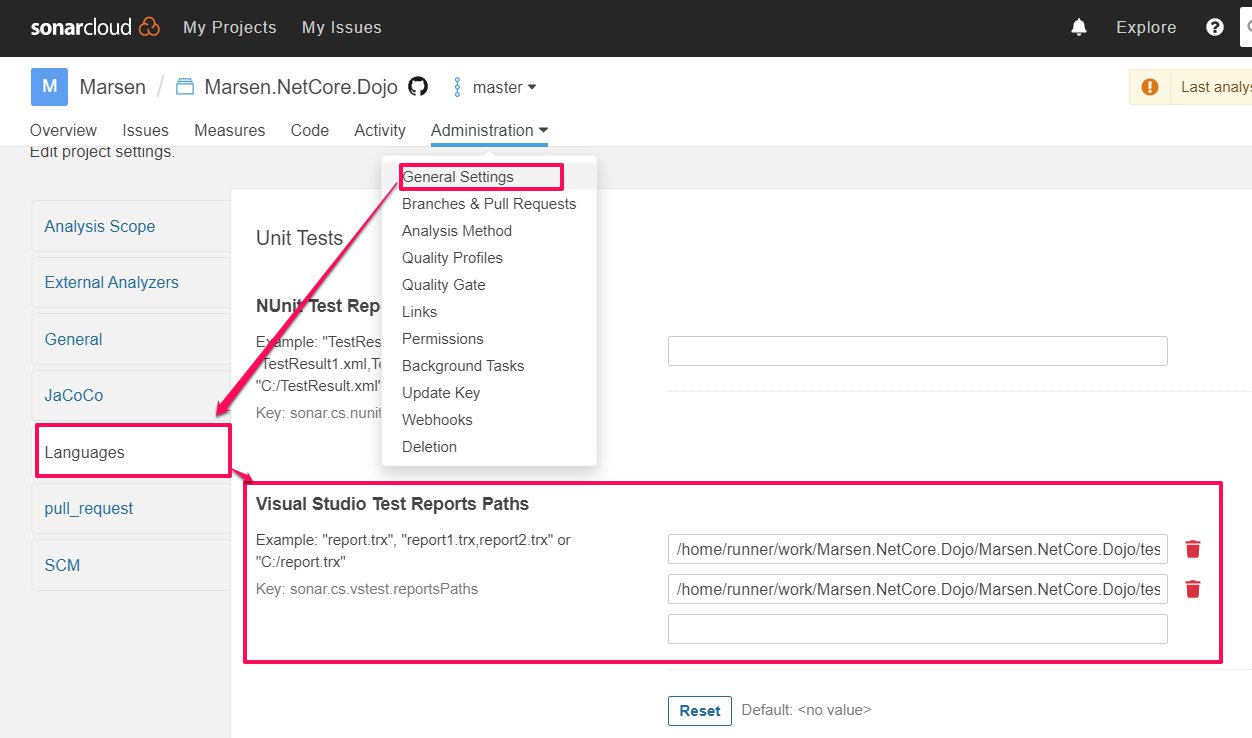
1 | dotnet sonarscanner begin /k:"Marsen.NetCore.Dojo" /o:"marsen-github" /d:"sonar.host.url=https://sonarcloud.io" /d:"sonar.login="$SONAR_LOGIN |
覆蓋率
- Begin
- MSBuild
- Test -產生報告
- Test -覆蓋率
- End
這裡實作上很簡單,但是在選擇上有一些困難與試誤,稍微作個記錄。
dotconver (棄選)
- 似乎要綁定 resharper 的 lincese
- 有 30 天的限制,不知道會不會影響功能
- 不知道怎麼用 commandline 下載執行程式至 Github Action 執行實體上。
vstest.console.exe (棄選)
似乎只能在 windows 上執行- 可以透過參數開始功能
--collect:"Code Coverage",但產生的 .cover 檔 SonarCloud 不支援需要轉換格式 - 不知道如何將 .cover 轉換為 .coverxml , 可能是 visual studio enter prise 才有的功能 ?
opencover (coverlet)
/p:CoverletOutputFormat=opencover /p:CoverletOutput=./coverage/的語法不 Work--collect:"XPlat Code Coverage"是比較新的參數用法,可以使用設定檔
因諸多原因,我最後選擇了 Opencover(Coverlet) 的作法,
記錄步驟如下,
首先要在測試專案上安裝 Nuget 套件 coverlet.collector。
然後執行以下語法產生覆蓋率報告。
1 | dotnet test ./test/Marsen.NetCore.Dojo.Tests/Marsen.NetCore.Dojo.Tests.csproj --settings coverage.xml |
coverage.xml 設定檔如下,這個檔案必須是 xml 檔,檔名並沒有限制 :
Configuration > Format 請記得填寫 opencover
1 |
|
最後至 SonarCloud 上設定 sonar.cs.opencover.reportsPaths 的路徑
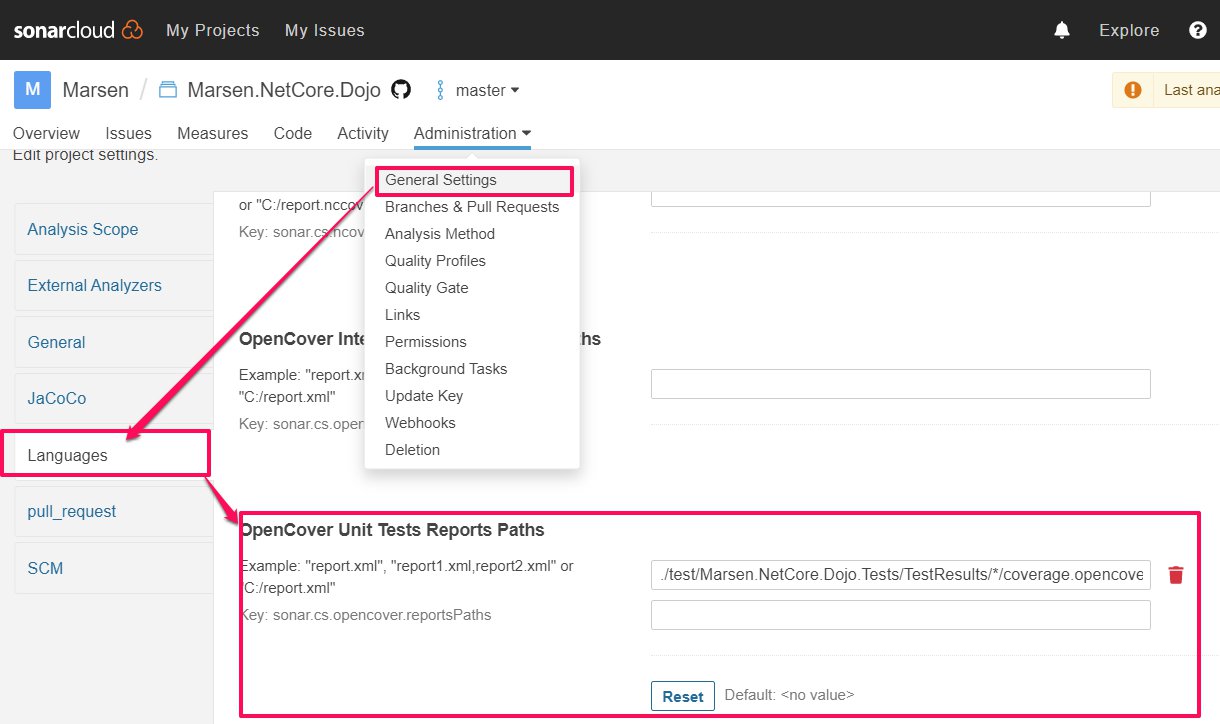
最後的最後,就來個 Budget 大集合吧
參考
- Test Coverage & Execution
- Docker 教學 - .NET Core 測試報告 (Coverlet + ReportGenerator)
- Coverlet
- Collecting test coverage using Coverlet and SonarQube for a .net core project
- Code Coverage in .NET Core Projects
(fin)
