情境
- 作業系統為 Windows 10
- IIS 的版本為 10.0.18362.1
- 前端使用 nodejs 開發了一個網站,會在 localhost:3000 執行,提供 UI
- 使用 dotnet core 開發了一個網站,在 IIS 上執行,用來提供 Api
- 透過鎖 Host 的方式 dotnet core 的網站綁定在
http://dev.api.test
目標
- 即使只有開發階段,我也不想看到 localhost:3000 作為我的網址
- 我想看到
http://dev.site.test作為我的站台
本文
首先,鎖 Host 127.0.0.1 dev.site.test,
Host 的檔案路徑為 C:\Windows\System32\drivers\etc。
接下來請下載並安裝 URL Rewrite 與 Application Request Routing。
IIS 建立網站,繫結我設定為 dev.site.test:80,
應用程式集區我沒有特別處。
到 IIS 選取站台的 Url Rewrite 新增規則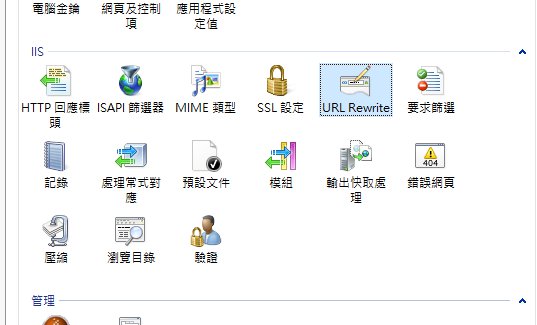
選取 Reverse Proxy 規則
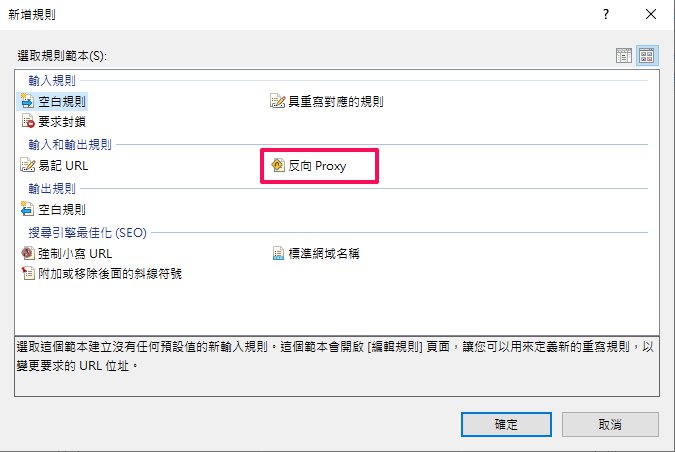
填寫 localhost:3000
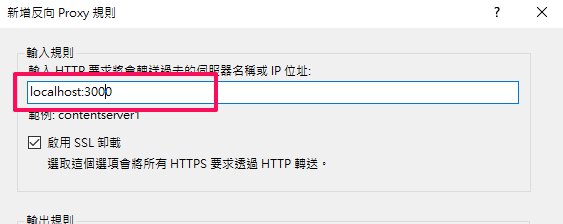
這個時候前往 dev.site.test 就可以看到站台囉。
參考
- URL Rewrite
- Application Request Routing
- Hosting a Node.js application on Windows with IIS as reverse proxy
- How to Setup Reverse Proxy on IIS with URL-Rewrite
- 如何利用 IIS7 的 ARR 模組實做 Reverse Proxy 機制
(fin)