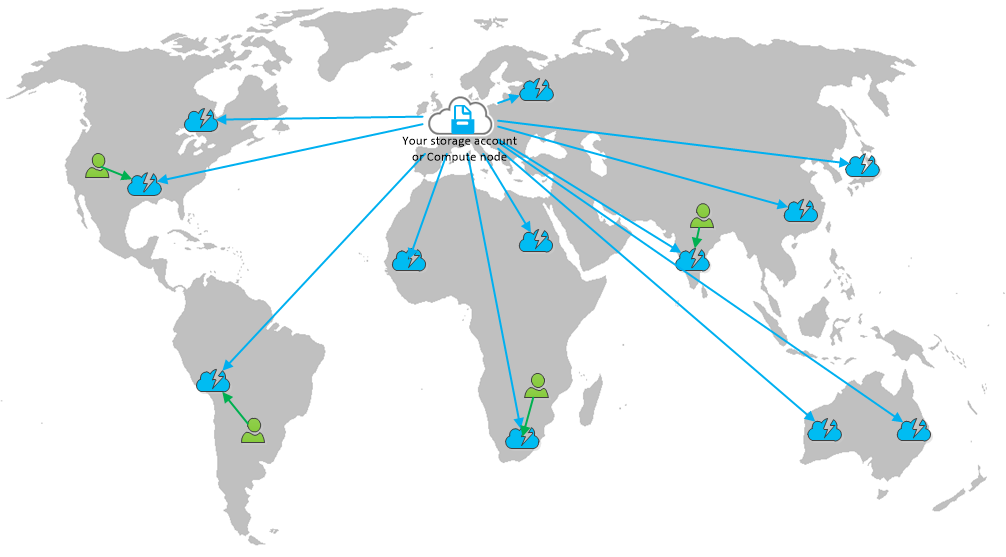1
2
3
4
5
6
7
8
9
10
11
12
13
14
15
16
17
18
19
20
21
22
23
24
25
26
27
28
29
30
31
32
33
34
35
36
37
38
39
40
41
42
43
44
45
46
47
48
49
50
51
52
53
54
55
56
57
58
59
60
61
62
63
64
65
66
67
68
69
70
71
72
73
74
75
76
77
78
79
80
81
82
83
84
85
86
87
88
89
90
91
92
93
94
95
96
97
98
99
100
101
102
103
104
105
106
107
108
109
110
111
112
113
114
115
116
117
118
119
120
121
122
123
124
125
126
127
128
129
130
131
132
133
134
135
136
137
138
| [
{"LangCultureName": "af-ZA", "DisplayName": "Afrikaans - South Africa"},
{"LangCultureName": "sq-AL", "DisplayName": "Albanian - Albania"},
{"LangCultureName": "ar-DZ", "DisplayName": "Arabic - Algeria"},
{"LangCultureName": "ar-BH", "DisplayName": "Arabic - Bahrain"},
{"LangCultureName": "ar-EG", "DisplayName": "Arabic - Egypt"},
{"LangCultureName": "ar-IQ", "DisplayName": "Arabic - Iraq"},
{"LangCultureName": "ar-JO", "DisplayName": "Arabic - Jordan"},
{"LangCultureName": "ar-KW", "DisplayName": "Arabic - Kuwait"},
{"LangCultureName": "ar-LB", "DisplayName": "Arabic - Lebanon"},
{"LangCultureName": "ar-LY", "DisplayName": "Arabic - Libya"},
{"LangCultureName": "ar-MA", "DisplayName": "Arabic - Morocco"},
{"LangCultureName": "ar-OM", "DisplayName": "Arabic - Oman"},
{"LangCultureName": "ar-QA", "DisplayName": "Arabic - Qatar"},
{"LangCultureName": "ar-SA", "DisplayName": "Arabic - Saudi Arabia"},
{"LangCultureName": "ar-SY", "DisplayName": "Arabic - Syria"},
{"LangCultureName": "ar-TN", "DisplayName": "Arabic - Tunisia"},
{"LangCultureName": "ar-AE", "DisplayName": "Arabic - United Arab Emirates"},
{"LangCultureName": "ar-YE", "DisplayName": "Arabic - Yemen"},
{"LangCultureName": "hy-AM", "DisplayName": "Armenian - Armenia"},
{"LangCultureName": "Cy-az-AZ", "DisplayName": "Azeri (Cyrillic) - Azerbaijan"},
{"LangCultureName": "Lt-az-AZ", "DisplayName": "Azeri (Latin) - Azerbaijan"},
{"LangCultureName": "eu-ES", "DisplayName": "Basque - Basque"},
{"LangCultureName": "be-BY", "DisplayName": "Belarusian - Belarus"},
{"LangCultureName": "bg-BG", "DisplayName": "Bulgarian - Bulgaria"},
{"LangCultureName": "ca-ES", "DisplayName": "Catalan - Catalan"},
{"LangCultureName": "zh-CN", "DisplayName": "Chinese - China"},
{"LangCultureName": "zh-HK", "DisplayName": "Chinese - Hong Kong SAR"},
{"LangCultureName": "zh-MO", "DisplayName": "Chinese - Macau SAR"},
{"LangCultureName": "zh-SG", "DisplayName": "Chinese - Singapore"},
{"LangCultureName": "zh-TW", "DisplayName": "Chinese - Taiwan"},
{"LangCultureName": "zh-CHS", "DisplayName": "Chinese (Simplified)"},
{"LangCultureName": "zh-CHT", "DisplayName": "Chinese (Traditional)"},
{"LangCultureName": "hr-HR", "DisplayName": "Croatian - Croatia"},
{"LangCultureName": "cs-CZ", "DisplayName": "Czech - Czech Republic"},
{"LangCultureName": "da-DK", "DisplayName": "Danish - Denmark"},
{"LangCultureName": "div-MV", "DisplayName": "Dhivehi - Maldives"},
{"LangCultureName": "nl-BE", "DisplayName": "Dutch - Belgium"},
{"LangCultureName": "nl-NL", "DisplayName": "Dutch - The Netherlands"},
{"LangCultureName": "en-AU", "DisplayName": "English - Australia"},
{"LangCultureName": "en-BZ", "DisplayName": "English - Belize"},
{"LangCultureName": "en-CA", "DisplayName": "English - Canada"},
{"LangCultureName": "en-CB", "DisplayName": "English - Caribbean"},
{"LangCultureName": "en-IE", "DisplayName": "English - Ireland"},
{"LangCultureName": "en-JM", "DisplayName": "English - Jamaica"},
{"LangCultureName": "en-NZ", "DisplayName": "English - New Zealand"},
{"LangCultureName": "en-PH", "DisplayName": "English - Philippines"},
{"LangCultureName": "en-ZA", "DisplayName": "English - South Africa"},
{"LangCultureName": "en-TT", "DisplayName": "English - Trinidad and Tobago"},
{"LangCultureName": "en-GB", "DisplayName": "English - United Kingdom"},
{"LangCultureName": "en-US", "DisplayName": "English - United States"},
{"LangCultureName": "en-ZW", "DisplayName": "English - Zimbabwe"},
{"LangCultureName": "et-EE", "DisplayName": "Estonian - Estonia"},
{"LangCultureName": "fo-FO", "DisplayName": "Faroese - Faroe Islands"},
{"LangCultureName": "fa-IR", "DisplayName": "Farsi - Iran"},
{"LangCultureName": "fi-FI", "DisplayName": "Finnish - Finland"},
{"LangCultureName": "fr-BE", "DisplayName": "French - Belgium"},
{"LangCultureName": "fr-CA", "DisplayName": "French - Canada"},
{"LangCultureName": "fr-FR", "DisplayName": "French - France"},
{"LangCultureName": "fr-LU", "DisplayName": "French - Luxembourg"},
{"LangCultureName": "fr-MC", "DisplayName": "French - Monaco"},
{"LangCultureName": "fr-CH", "DisplayName": "French - Switzerland"},
{"LangCultureName": "gl-ES", "DisplayName": "Galician - Galician"},
{"LangCultureName": "ka-GE", "DisplayName": "Georgian - Georgia"},
{"LangCultureName": "de-AT", "DisplayName": "German - Austria"},
{"LangCultureName": "de-DE", "DisplayName": "German - Germany"},
{"LangCultureName": "de-LI", "DisplayName": "German - Liechtenstein"},
{"LangCultureName": "de-LU", "DisplayName": "German - Luxembourg"},
{"LangCultureName": "de-CH", "DisplayName": "German - Switzerland"},
{"LangCultureName": "el-GR", "DisplayName": "Greek - Greece"},
{"LangCultureName": "gu-IN", "DisplayName": "Gujarati - India"},
{"LangCultureName": "he-IL", "DisplayName": "Hebrew - Israel"},
{"LangCultureName": "hi-IN", "DisplayName": "Hindi - India"},
{"LangCultureName": "hu-HU", "DisplayName": "Hungarian - Hungary"},
{"LangCultureName": "is-IS", "DisplayName": "Icelandic - Iceland"},
{"LangCultureName": "id-ID", "DisplayName": "Indonesian - Indonesia"},
{"LangCultureName": "it-IT", "DisplayName": "Italian - Italy"},
{"LangCultureName": "it-CH", "DisplayName": "Italian - Switzerland"},
{"LangCultureName": "ja-JP", "DisplayName": "Japanese - Japan"},
{"LangCultureName": "kn-IN", "DisplayName": "Kannada - India"},
{"LangCultureName": "kk-KZ", "DisplayName": "Kazakh - Kazakhstan"},
{"LangCultureName": "kok-IN", "DisplayName": "Konkani - India"},
{"LangCultureName": "ko-KR", "DisplayName": "Korean - Korea"},
{"LangCultureName": "ky-KZ", "DisplayName": "Kyrgyz - Kazakhstan"},
{"LangCultureName": "lv-LV", "DisplayName": "Latvian - Latvia"},
{"LangCultureName": "lt-LT", "DisplayName": "Lithuanian - Lithuania"},
{"LangCultureName": "mk-MK", "DisplayName": "Macedonian (FYROM)"},
{"LangCultureName": "ms-BN", "DisplayName": "Malay - Brunei"},
{"LangCultureName": "ms-MY", "DisplayName": "Malay - Malaysia"},
{"LangCultureName": "mr-IN", "DisplayName": "Marathi - India"},
{"LangCultureName": "mn-MN", "DisplayName": "Mongolian - Mongolia"},
{"LangCultureName": "nb-NO", "DisplayName": "Norwegian (Bokmål) - Norway"},
{"LangCultureName": "nn-NO", "DisplayName": "Norwegian (Nynorsk) - Norway"},
{"LangCultureName": "pl-PL", "DisplayName": "Polish - Poland"},
{"LangCultureName": "pt-BR", "DisplayName": "Portuguese - Brazil"},
{"LangCultureName": "pt-PT", "DisplayName": "Portuguese - Portugal"},
{"LangCultureName": "pa-IN", "DisplayName": "Punjabi - India"},
{"LangCultureName": "ro-RO", "DisplayName": "Romanian - Romania"},
{"LangCultureName": "ru-RU", "DisplayName": "Russian - Russia"},
{"LangCultureName": "sa-IN", "DisplayName": "Sanskrit - India"},
{"LangCultureName": "Cy-sr-SP", "DisplayName": "Serbian (Cyrillic) - Serbia"},
{"LangCultureName": "Lt-sr-SP", "DisplayName": "Serbian (Latin) - Serbia"},
{"LangCultureName": "sk-SK", "DisplayName": "Slovak - Slovakia"},
{"LangCultureName": "sl-SI", "DisplayName": "Slovenian - Slovenia"},
{"LangCultureName": "es-AR", "DisplayName": "Spanish - Argentina"},
{"LangCultureName": "es-BO", "DisplayName": "Spanish - Bolivia"},
{"LangCultureName": "es-CL", "DisplayName": "Spanish - Chile"},
{"LangCultureName": "es-CO", "DisplayName": "Spanish - Colombia"},
{"LangCultureName": "es-CR", "DisplayName": "Spanish - Costa Rica"},
{"LangCultureName": "es-DO", "DisplayName": "Spanish - Dominican Republic"},
{"LangCultureName": "es-EC", "DisplayName": "Spanish - Ecuador"},
{"LangCultureName": "es-SV", "DisplayName": "Spanish - El Salvador"},
{"LangCultureName": "es-GT", "DisplayName": "Spanish - Guatemala"},
{"LangCultureName": "es-HN", "DisplayName": "Spanish - Honduras"},
{"LangCultureName": "es-MX", "DisplayName": "Spanish - Mexico"},
{"LangCultureName": "es-NI", "DisplayName": "Spanish - Nicaragua"},
{"LangCultureName": "es-PA", "DisplayName": "Spanish - Panama"},
{"LangCultureName": "es-PY", "DisplayName": "Spanish - Paraguay"},
{"LangCultureName": "es-PE", "DisplayName": "Spanish - Peru"},
{"LangCultureName": "es-PR", "DisplayName": "Spanish - Puerto Rico"},
{"LangCultureName": "es-ES", "DisplayName": "Spanish - Spain"},
{"LangCultureName": "es-UY", "DisplayName": "Spanish - Uruguay"},
{"LangCultureName": "es-VE", "DisplayName": "Spanish - Venezuela"},
{"LangCultureName": "sw-KE", "DisplayName": "Swahili - Kenya"},
{"LangCultureName": "sv-FI", "DisplayName": "Swedish - Finland"},
{"LangCultureName": "sv-SE", "DisplayName": "Swedish - Sweden"},
{"LangCultureName": "syr-SY", "DisplayName": "Syriac - Syria"},
{"LangCultureName": "ta-IN", "DisplayName": "Tamil - India"},
{"LangCultureName": "tt-RU", "DisplayName": "Tatar - Russia"},
{"LangCultureName": "te-IN", "DisplayName": "Telugu - India"},
{"LangCultureName": "th-TH", "DisplayName": "Thai - Thailand"},
{"LangCultureName": "tr-TR", "DisplayName": "Turkish - Turkey"},
{"LangCultureName": "uk-UA", "DisplayName": "Ukrainian - Ukraine"},
{"LangCultureName": "ur-PK", "DisplayName": "Urdu - Pakistan"},
{"LangCultureName": "Cy-uz-UZ", "DisplayName": "Uzbek (Cyrillic) - Uzbekistan"},
{"LangCultureName": "Lt-uz-UZ", "DisplayName": "Uzbek (Latin) - Uzbekistan"},
{"LangCultureName": "vi-VN", "DisplayName": "Vietnamese - Vietnam"}
]
|